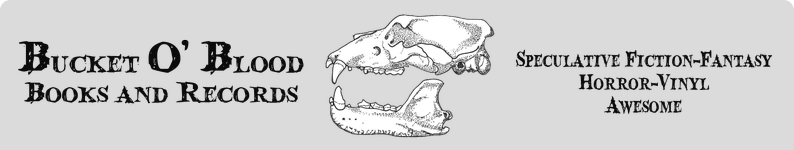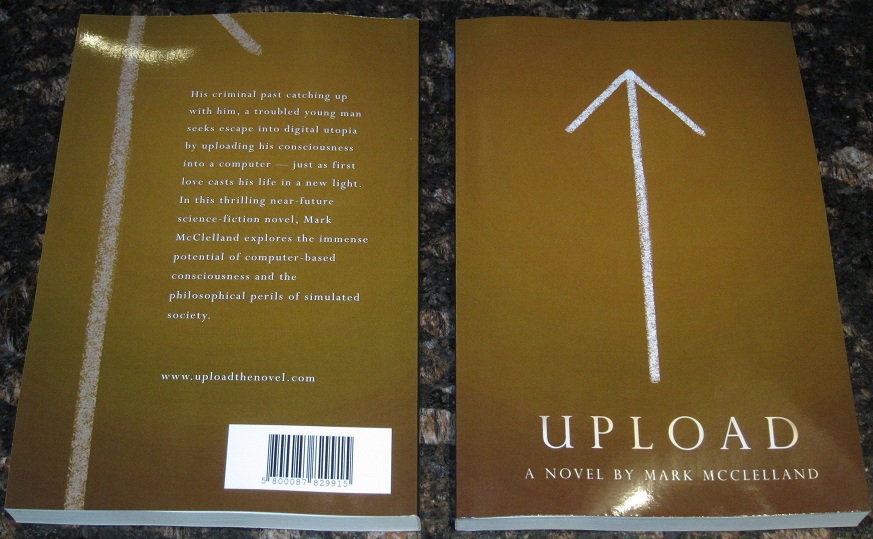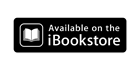I first published Upload as an eBook in September. At the time, I performed a search and confirmed that the title hadn’t already been used by any book written in English. I went on to release the paperback in October.
Then, in late December, another book was published with the same title — also a work of fiction. As you can imagine, I was a little irritated. Fully three months after I published Upload, somebody chose to publish another technology-centric novel with exactly the same title? Now, the other Upload has the same number of Amazon reviews as my Upload (13), and I’m worried that my book, which reflects an immense amount of work over thirteen years, is at risk of being overshadowed because someone wasn’t considerate enough to find their own title.
Help keep the original Upload at the top of the search results on Amazon: buy it, rate it, review it, talk about it.
The race is on. If you enjoyed my Upload, help keep it at the top of the Amazon search results by rating it now. If the other book by the same title appears to Amazon’s ranking algorithm to be more popular, it will rise above mine in search results, and then there’s the risk that people will confuse it with mine or will never even discover mine.
If you haven’t read Upload yet but have been meaning to, here’s a little extra motivation — bump it to the top of your reading stack, and help me keep my title on top!