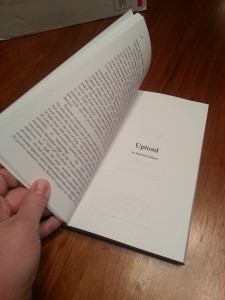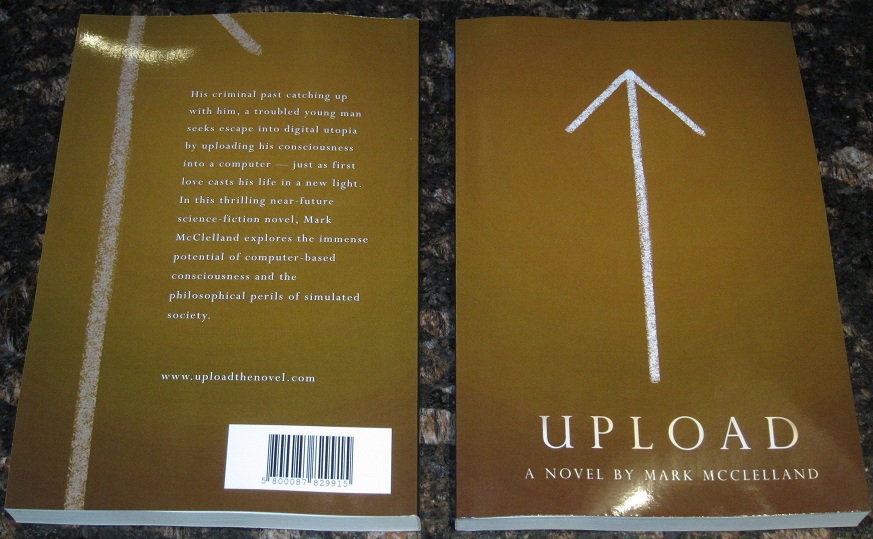In order to take advantage of Amazon’s KDP Select marketing features, such as Countdown Deals, Free Promotions, and free lending via the Kindle Owners’ Lending Library, I had to make the eBook version of Upload available exclusively on Amazon for the 90 day KDP Select membership period. On November 11, I re-listed the book on Google Play Books, Kobo, and for direct sale from Lulu. I also clicked the boxes on Lulu’s distribution management page to reactivate distribution through Apple iBookstore and Barnes & Noble’s Nook Books.
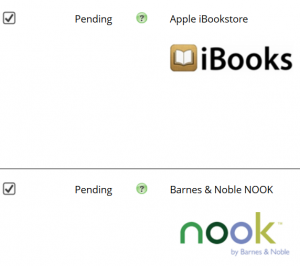 Four days later, the status on both iBooks and Nook is “Pending”.
Four days later, the status on both iBooks and Nook is “Pending”.
If this were a newly published book, I could see it having to go through some review & approval process before it hits the digital shelves. But this is the re-listing of an eBook. The content has not been modified since it was originally published. On Kobo and Google Play Books, where I set up distribution myself, re-listing was done within several hours. In the case of Kobo, it was actually done within less than an hour.
What’s going on? Lulu re-listed the eBook immediately on their own site. I love how easy they make it to list on Barnes & Noble and iBooks. I don’t have a Mac, so I can’t run Apple’s iBooks Author application, and it would be a hassle to borrow someone else’s. But I don’t love how long it takes. Is it hung up within Lulu, or is this something that’s out of their hands?
In my case, the delay isn’t really a big deal. Nearly all of my eBook sales are through Amazon, so it’s not like I’m actually worried about lost sales. However, if your situation is different, I thought it would be good for you to know about this delay. If you’re considering selling exclusively through Amazon for a period of time, to take advantage of their KDP Select program, be aware that re-listing your eBook through Lulu on iBooks and Nook Books may take longer than you would expect. (I can’t speak to how long it would take if you handled distribution through these channels directly, through Apple’s iTunes Connect or the B&N equivalent, since I chose not to go that route.)
Have you had a similar experience? Any tips on avoiding this?
I’ll post an update when this process is done, in case you’re curious about just how long this ends up taking.
Update – 11/19/2014: Both still pending.
Update – 11/26/2014: Lulu released the eBook to Apple and Barnes & Noble for processing
Fifteen days after I requested that Lulu reactivate distribution through Apple iBookstore and Barnes & Noble’s Nook Books, I received the following email from Lulu today:
Congratulations! Your eBook, “Upload”, meets all retail distribution requirements and we have forwarded it to the retail distributors you selected. You are one step closer to your goal, but there are a few remaining steps:
• Our retail partners will confirm your book meets their individual site requirements for content and formatting.
• If your book passes this review, it will be queued for release on the retailer’s site.
• If your book is rejected by a retailer, we will email you with additional details.Important Note: Generally, once your book passes the Lulu Review process, it will be available to purchase on retailer sites in 2-4 weeks. Retailers update their online catalogs at intervals determined solely by the retailers. Lulu cannot provide a release schedule nor can we influence the timing of your eBook’s availability on other retail sites.
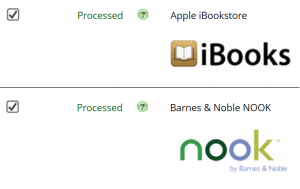 I have no insight into why it took fifteen days for Lulu to process my request, or whether this is typical, but it’s definitely something to be aware of if you’re considering temporarily “turning off” sales of your eBook, so you can take advantage of an exclusive arrangement through another bookseller, such as Amazon.
I have no insight into why it took fifteen days for Lulu to process my request, or whether this is typical, but it’s definitely something to be aware of if you’re considering temporarily “turning off” sales of your eBook, so you can take advantage of an exclusive arrangement through another bookseller, such as Amazon.
Note also that Lulu’s distribution management page does not give any indication whether the eBook is actually for sale at iTunes or Barnes & Noble. (See photo.) It would be great if you could check on Lulu, and see the status change from “Processed” to “Available Now”, or something on that order.
Update – 11/28/2014: The re-published Upload eBook is live on iBooks
The process is officially complete on iBooks, but the Upload eBook is not showing up in the Nook store yet. Yesterday was Thanksgiving, so it’s unlikely that it was processed yesterday. It must have gone live on iBooks either 11/26 — the same day it was released from Lulu — or today. Either way, Apple turned things around pretty quickly.
I’m happy to add that the ratings and reviews for the Upload eBook on iBooks survived the deactivation/reactivation process. The eBook’s original publication date from 2012 was also retained. Furthermore, pre-existing links to the eBook still work. (Thanks for getting that right, Apple!)
Update – 12/2/2014: Upload available for NOOK again
Just checked Barnes & Noble’s NOOK store again this morning, and Upload is available again. Ratings are intact from the original publication, and links created the first time around still work. They also kept the original 2012 publication date.
B&N gets docked a couple points for being slower than Apple to get the book back out there, but Lulu appears to be the primary bottleneck in the republishing process.